在HLAE里面 工具 - 颜色查看表 - 维诺图
在里面修改RGB颜色
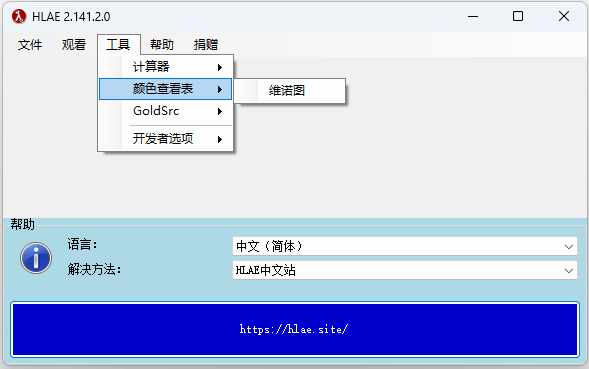
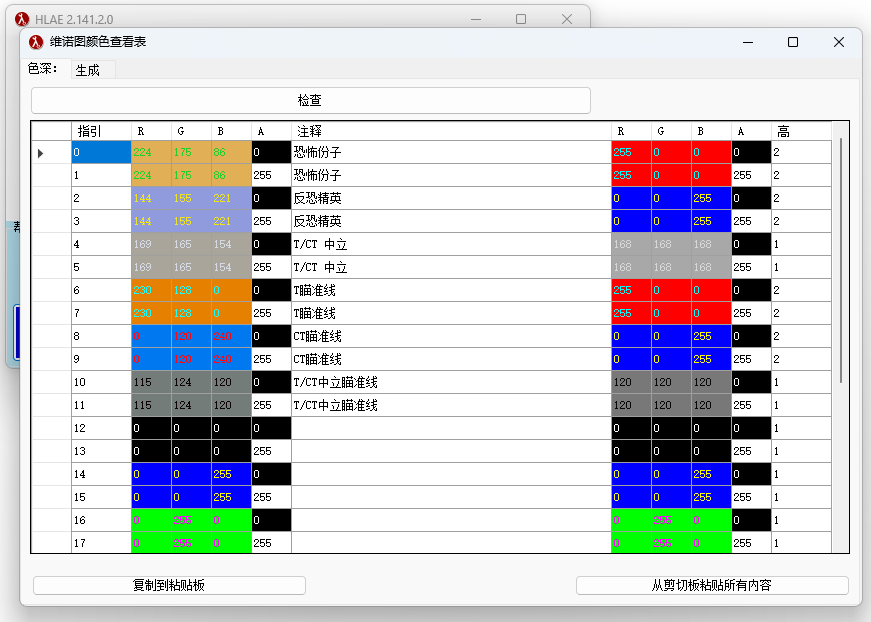
修改完成之后,点击上方检查,未检查出错误,点击上方生成选项卡生成lut
新建一个config,粘贴下面代码,修改加粗倾斜路径,改成你生成出来的afxlut文件
游戏里exec这个新建的config
// This config shows how to map the x-ray glow colors using an blast.afxlut file (can be generated in Tools -> ColorLookupTables).
// The death notification colors and the overhead id colors need to be changed by customizing PanoramaUI / game files instead!
mirv_streams actions add glowColorMap blastGlow
mirv_streams actions edit blastGlow load "_**C:\Users\Dominik\Desktop\blast.afxlut**_" // update this path to yours.
mirv_streams actions edit blastGlow normalize 1 // Needs HLAE 2.110.0.
mirv_streams add baseFx blast
mirv_streams edit blast forceBuildingCubeMaps 0
mirv_streams edit blast doBloomAndToneMapping 1
mirv_streams edit blast doDepthOfField 1
mirv_streams edit blast actionFilter clear // Just in case someone execs this cfg multiple times (We don't want the list to grow larger and larger!).
mirv_streams edit blast actionFilter add "__utilwireframe" blastGlow
mirv_streams edit blast actionFilter add "__utilwireframeignorez" blastGlow
mirv_streams edit blast actionFilter add "__utilvertexcolor" blastGlow
mirv_streams edit blast actionFilter add "__utilvertexcolorignorez" blastGlow
mirv_streams edit blast actionFilter add "dev/glow_color" blastGlow
mirv_streams preview blast
mirv_fix selectedPlayerGlow 0 // disable glowing of selected player.
glow_outline_width 3 // It's recommended to lower glow_outline_width from 6 to 3.