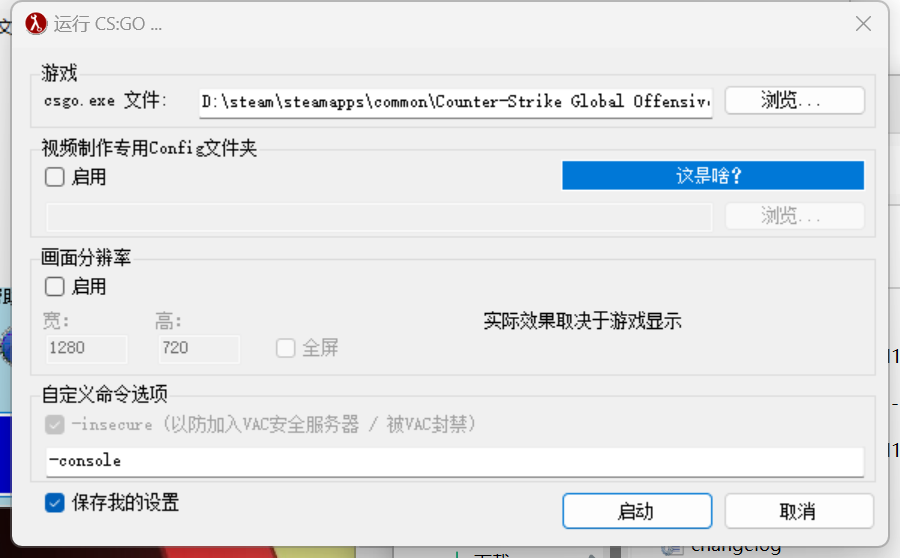hlae不支持64位CSGO
hlae不支持64位CSGO
错误内容和截图
AfxError #2001:
标题: 加载失败。简介: System.ApplicationException: 不支持64位CSGO。
在 AfxGui.LaunchCsgo.GetHookPath(Boolean isProcess64Bit)
在 AfxGui.Loader.Load(IEnumerable`1 getHookPathCollection, String programPath, String cmdLine, String environment, Boolean showErrorMessage)内部错误: {0}
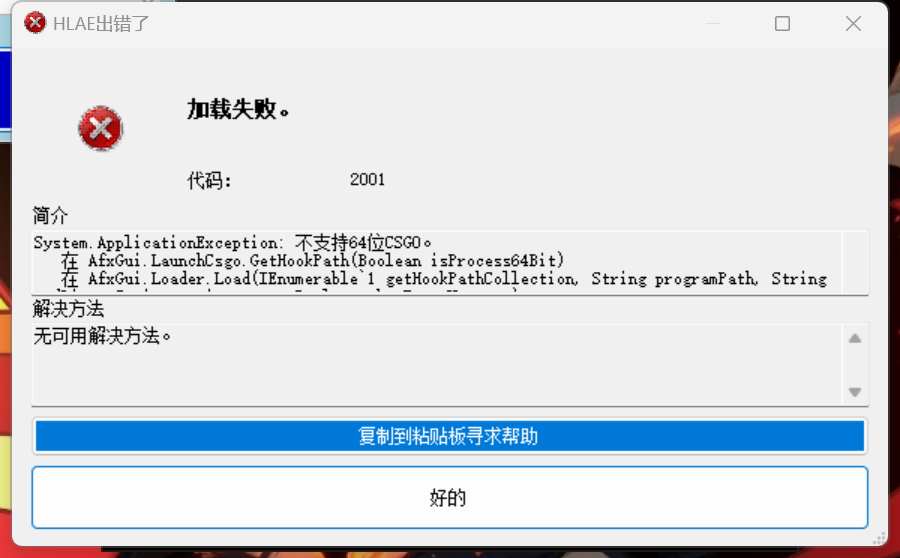
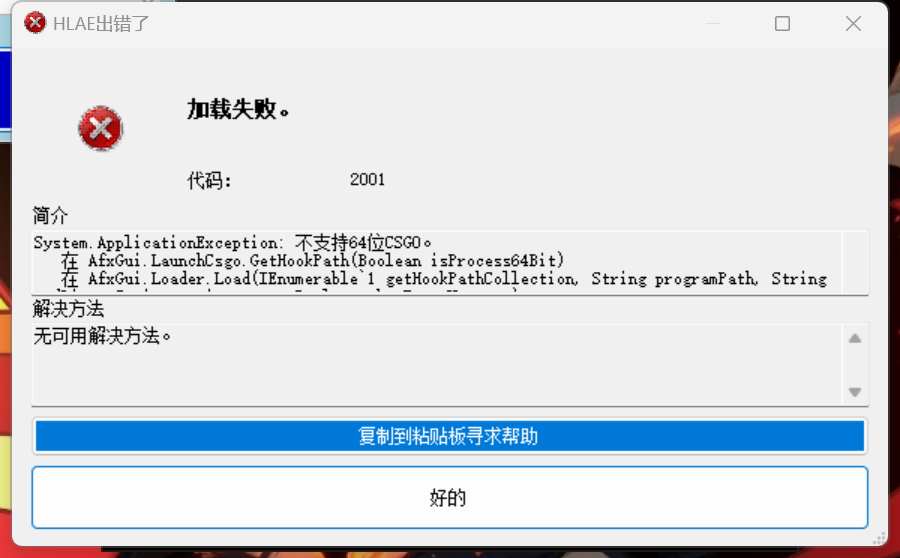
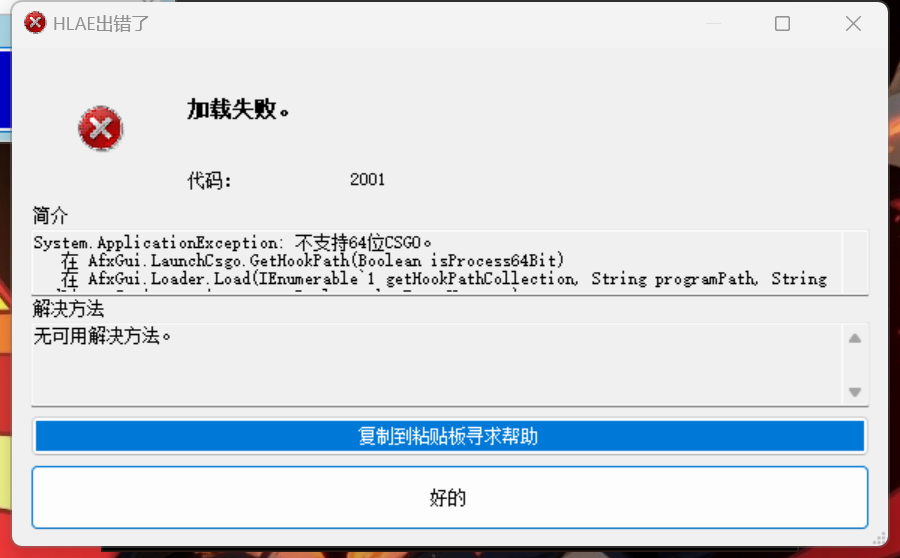
相关信息
HLAE安装位置:"C:\Users\23663\Desktop\hlae\HLAE.exe"
HLAE版本号:hlae_2_153_1
HLAE启动方式:直接启动
HLAE启动设置截图: